In this tutorial, I demonstrate how to interact with AI to generate complex SQL queries quickly. I showcase the process step by step using Oracle Apex workspace, downloading examples, creating SQL scripts, and utilizing AI services to produce detailed SQL statements. Viewers can learn how to effortlessly obtain SQL commands by speaking to the AI, saving time compared to manual query writing.
Step 1: Preparing the Prompts
First, we prepare the prompts that we will ask the AI to generate the desired SQL queries. Here are five prepared prompts:
Prompt 1
Result 1
Explanation: This query counts the number of employees in each department. It uses a
LEFT JOIN operation to ensure that all departments, including those without employees, are included in the result.Step 2: Counting Managers and Employees
Prompt 2
Result 2
Explanation: This query shows the number of employees supervised by each manager. The
LEFT JOIN operation ensures that managers without any subordinates are also included in the result.Step 3: Detailed Employee Information
Prompt 3
Result 3
Explanation: This query retrieves detailed information about each employee, including their name, salary, department name, country, region, and their manager's name. The
LEFT JOIN operation ensures that employees without managers are also included in the result.Step 4: Salary Statistics per Department
Prompt 4
Result 4
Explanation: This query retrieves the total salary sum, average salary, and number of employees per department. The
LEFT JOIN operation ensures that departments without employees are also included in the result.Step 5: Detailed Employee Analytics
Prompt 5
Result 5
Explanation: This query retrieves detailed analytics for each employee, including their name, the department they work in, the number of jobs they have held, the duration of their employment in years, their current salary, their starting salary, the percentage increase in salary since they joined the company, and the average salary increase per year of employment.
Summary
By using these prompts and the generated SQL queries, we can create complex data analyses and reports without manually writing extensive SQL queries. This saves time and reduces the likelihood of errors.
Call to Action
- Explore Further: Try these SQL queries in your own Oracle Apex workspace to gain a better understanding.
- Customize Queries: Adapt the generated SQL queries to your specific requirements to obtain even more detailed analyses.
- Leverage AI: Utilize AI services to optimize your SQL queries and perform complex data analyses faster and more efficiently.
{fullWidth}
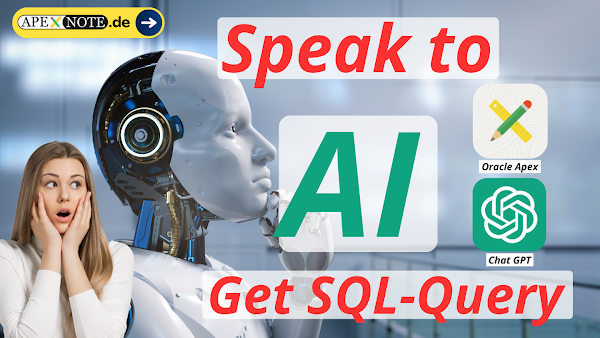








0 $type={blogger}:
Kommentar veröffentlichen